If you wish to login to your multiple Gtalk accounts for chatting with others and get mail notifications by click on the shortcut of Gtalk, it will open the one already running rather than opening up a new window.
Here is the trick on how to come over this and run multiple instances of same software or program. In the example below it is demonstrated how to run and login multiple Gtalk accounts.
Step 1: Right click the Gtalk icon that you use and click properties.
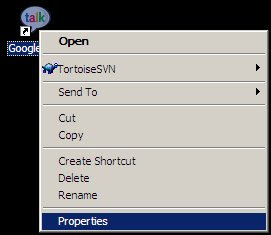
Step 2: On the properties window under the shortcut tab in target field, add /nomutex in the end after giving a space. Then click ok to apply changes and close the properties window.

Step 3: hurray.. now as many times you will click on Gtalk icon we just modified, it will open a new window of Gtalk that can be used to login into a different account, no matter if you are already logged in or not.
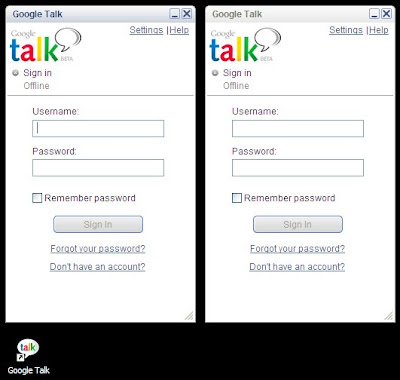
Note: This is a simple system property that most of us are not aware about.
Few software might respond unexpectedly on trying this trick.
In case of any troubles please remove the setting applied in shortcut property.
